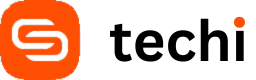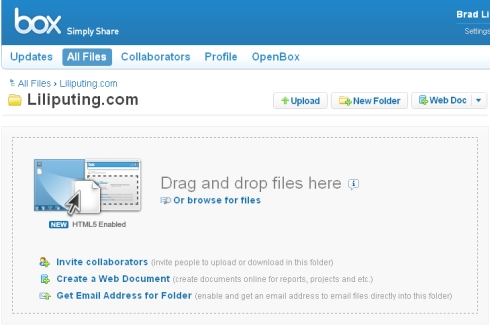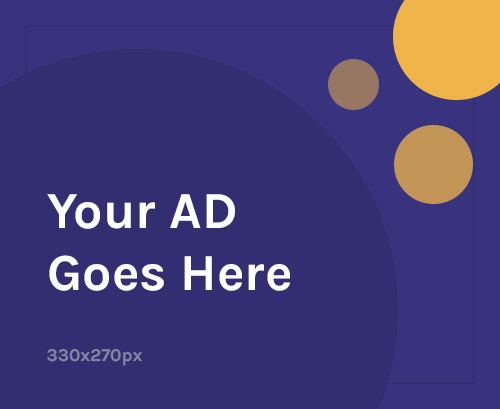With over a million sold in the US alone, the iPad hits nine more countries later in the week.
We’ve taken a look at some of the insanely interesting apps available for the new Apple product, and here’s our weekly run-down of five of the most interesting iPad apps around.
1. Pro Keys
$0.99
Want to play a little piano? You can, with an iPad and rather lovely app, Pro Keys Piano. This seems to be a lot of fun and has many different modes – there’s a variety of pianos, including a grand and an electric, an organ and many more. There’s fifteen instruments in all.
The two visible keyboards can be set differently, there’s five drum kits, poly and legato modes, pitch blend and much, much more. This is such a good value app for 99-cents. The mirrored keyboard (duel) mode enables you to play with a friend sitting opposite to you.
Pro Keys is extremely responsive. It also sounds great if you connect your iPad up to some form of speaker system and get into tickling those virtual ivories.
2. Call of Duty: Zombies HD
If you like shoot-’em-ups you’re bound to enjoy this iPad gaming title. This has been in the App Store’s top ten-selling apps list ever since it was released.
The iPad version incorporates some enhanced graphics, reconfigured controls specific to the iPad version, and it includes both the ‘Night of the Undead’ map, and the ‘Zombie Asylum’ DLC map.
Perhaps even more exciting is the multiplayer mode, which lets you play with up to three of your friends (so long as you all have an iPad) when all connected via the same Wi-Fi network.
3. Epicurious
No matter how compulsively obsessed you may become with that iPad game you just can’t put down, you still need to eat. That’s why the most excellent Epicurious Recipes and Shopping Lists app seems such a delight.
This digital cookbook lets you experiment your way through 27,000 recipes from Gourmet and Bon Appetit. You can browse recipe collections, search using keywords — and filter searches by what’s in your fridge — explore seasonal food: there’s lots more to this app. Plus you can add your own favorite recipes and share them with others.
What we really like though is this app’s shopping list feature: Add ingredients from your saved recipes to shopping lists and check them off as you buy them.
The downside? We’re still not convinced the iPad can handle the heat in the kitchen…
4. Brushes – iPad Edition
$7.99
The Brushes painting app was designed from scratch for Apple’s iPhone OS-powered devices, and quickly became hugely popular — it even got featured during Apple’s iPad keynote.
With that kind of support, no surprise paintings produced with Brushes have appeared on the cover of The New Yorker. Celebrity users include world famous UK artist, David Hockney. The iPad version has been redesigned to completely exploit the larger screen.
Features include an advanced color picker, high quality brushes, layers, extreme zooming, the capacity to import images and much, much more. This really is a superb tool for getting creative on your iPad.
5. Box.net
If there’s one productivity app that could make your iPad essential in a crisis, Box.net is it. Also available for the iPhone, this app lets you view files, activities and more on your iPad.
If you don’t have a Box account already, you can sign up for a free account that lets you store up to 1 GB of files in the cloud. The app lets you access all your stored information while on the move, without requiring you to have it stored on your iPad.
Letting the developers speak for themselves:
- View all your files on-the-go: Word, Excel, PowerPoint, PDFs, images and Box Web Documents. Listen to audio files and watch videos stored on Box.
- Share files and folders with anyone
- Open and edit files on Box in other apps installed on your iPad
- Add or reply to comments on files and folders
- Monitor updates to your Box account: Get up to speed on who has uploaded, downloaded, updated or commented on a file.
Got an iPad app you’d like to add to the fray? Post it in the comments.