If you’re on the ball, you already saw this this morning. If not, welcome to the internet! Let me be the first to introduce you to the Apple Magic Trackpad.
Look familiar? If you use a Macbook at all, you’ll note that this is its trackpad, blown up to match the scale and angle of a wireless Mac keyboard. The device connects via Bluetooth and allows for a gestured-up multitouch experience. And the best part is, quite possibly, that it retails for only $69.
But hang on a minute. Look, Apple, you guys are the kings of interaction design, so I don’t mean to get on your case, and I’m going to reserve final judgment of the product until I try it, but… well, consider that the notebook mouse industry is enormous, and has been booming for two decades. Almost everyone who owns a laptop owns a mouse for their laptop. Why? Because trackpads freaking blow. Don’t get me wrong – a Macbook’s trackpad is wonderful with all its gestures and stuff, but for moving a pointer for any duration longer than a couple minutes, a good old mouse has yet to be dethroned.
“Ty,” you say, “you trippin’!” And maybe I am. I could use this in conjunction with a keyboard and a mouse, for sure. But I dunno, guys, I don’t have a lot of room as it is on my keyboard tray, and I’m willing to bet neither do you. Everything about the Magic Trackpad seems to reek of superfluousness. But who knows – we could stroll down to Best Buy later and be converted by the test model.
Maybe.

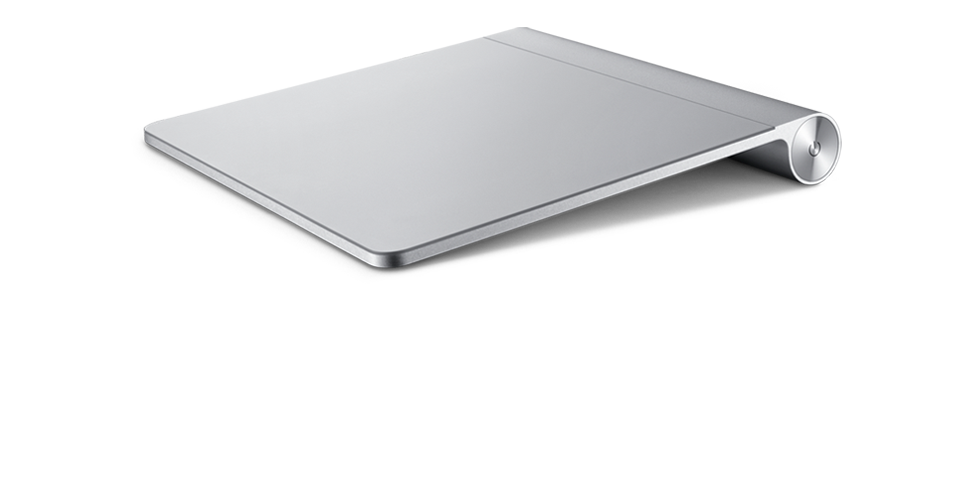
I love my MacBook’s trackpad. I choose that over any mouse. The only time I would choose a mouse is when I’m not on a Mac. However, if I tried the Magic Trackpad, I think the angle would bother me.
Your missing one thing. When apple releases it’s refreshed apple TV, wouldnt this and the bluetooth keyboard work beautifully. I mean googles TV system looks awesome, but they dont really telly oyu how your going to interact with it. Also, the average person uses a comp for browsing, picture, music and the multi-touch trackpad works.
I must say that I disagree.
This product is what actually was missing. I am a Mac user, and I design on my MacBook Pro most of the time – mouse free. So, when my colleague purchased iMac – i figured that only thing I would miss if I buy iMac is the trackpad! So, I bought Wacom Bamboo Fun, just to mimic that behavior.
In other words, I think this merchandise will find its market. Where can I buy one? 🙂
Good point. In fact, I’m on a Mac Pro using a Wacom Intuos 3 as we speak. But I don’t think I’m being a hypocrite. There’s no doubt this device would totally rule for design work – my biggest gripe with trackpads has always been the duration I’m able to use it before my hand physically wears right out. A trackpad has you flipping your wrist and doodling with your fingers- tiring stuff after a few hours; with a traditional mouse, however, you’re kinda just flopping on and riding it. It’s like a couch for your hand.
Then again, maybe I’m just a limp-wristed sissy. 😉
I think it will be used more as a tablet rather than a track pad, I mean, you could use it to draw or even write. You will be able to write japanese or hebrew with this thing easily, not to mention its gaming capabilities.
I think Apple is getting the impression that “bigger is better” for some reason. First the iPad, now this. This would be great for design work, however. But I can’t see using it for much else. It’s not my thing.
I think this looks great. I never use a mouse with my 13″ MBP.
Qualifier: I use JiTouch, which adds a ton of gestures to my trackpad, so it’s actually just annoying to use my mouse.
This changes everything, yet again!
this seems to be a product worth attention, though I’d have to try it out before i buy it.
apple is like launching/upgrading products pretty fast these days :P, just looked at the upgrade on the iMacs [Processor and Graphic card]
Aside from being a mouse replacement, there is one distinct feature that makes the Magic Trackpad indispensable. When Apple released Snow Leopard last year, one of the features touted was the ability to enter foreign language directly via the trackpad (the example used was Chinese). Unfortunately, the only devices able to take advantage of this feature were the MacBook’s. Now, all Mac’s running Snow Leopard can have that ability. Hopefully, with some additional apps down the road, we could use the Magic Trackpad with an updated version of Graffiti.