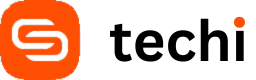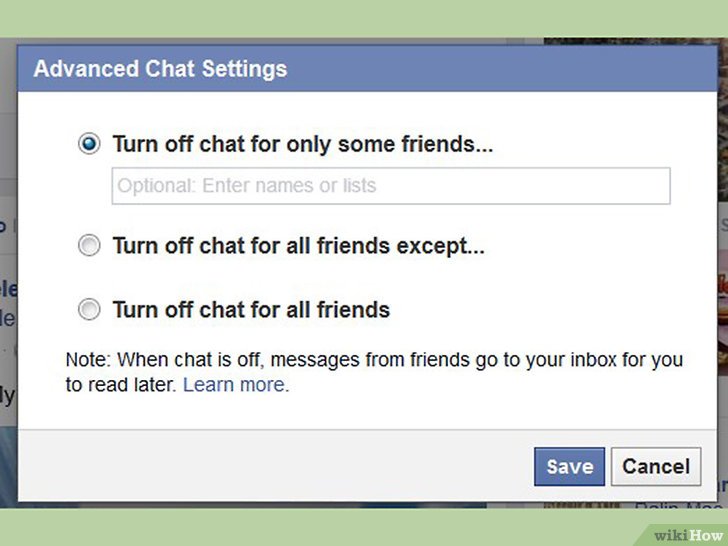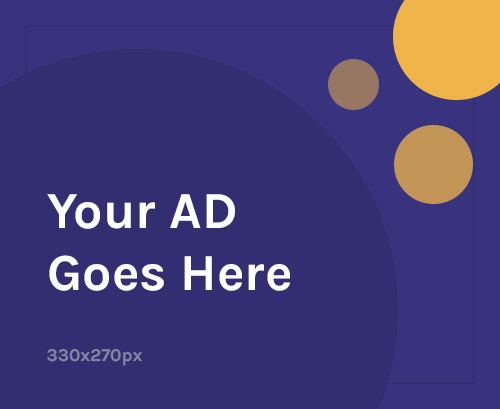Since you are now able to see who has seen your chat messages when you send out that chat box to pop up, not everyone wants anyone to contact them all the time. Some days we are more social than others and we don’t want to always chat even when we have our chat messages set to “online”.
Whether you don’t want people to think you are always ignoring them or if you just want to chat with certain people on Facebook, now you can.
All you have to do is login to your Facebook Profile and open your chat box located on the lower right-hand corner of the window. Click on the settings icon and choose “Advance Settings” from there a box will appear on the screen where you can choose to “Turn on chat for only some friends” and then you can precede to enter the name of the friends you wish to send and receive messages from via Facebook’s chat.
It is okay to just want to talk to some and not all and we all have our moments when we feel just that. You can always turn it back to everyone when you feel like it through the same settings or if you want to completely turn your chat messages off you can do that too from the same spot.