The CR-48 marks a huge transition by Google into several potential new markets that it has scarcely touched over the last decade. Hardware, operating systems, technical support – a year ago all of these were a dream. Most industry experts have expected two out of the three (a Google technical support team that the public can access has always been a far-fetched expectation) at some point and now we are on the verge of having them.
With all of the innovations, differentiators, and unique offerings that the CR-48 represents, there’s one thing that doesn’t make sense until you dig deeper: why on earth would anyone produce a keyboard that did not have a Caps Lock button?
This means something, and not in the “double rainbow” way.
Despite common perception, Google has had more failures than successes in their years as a business. The thing that hides this is that their successes – Search (specifically Adwords), YouTube, Gmail, and a few others – have been huge successes while their failures have been easy (in most cases) to sweep under the rug.
When talking cloud computers, new operating systems, 60,000 “free samples”, and all of the other buzz surrounding the CR-48, it’s easy to miss the significance of removing the Caps Lock key. In reality it was a major decision that they made and one that has been strategically buried amongst the more prominent story lines to serve very distinct purposes.
Common Sense Progress

The caps lock key was a carryover from the typewriter. In the days when finger strength played a role in one’s ability to type, having the key was necessary. As the keyboard replaced the typewriter and the screen replaced paper, two things changed: capitalizing became less of a physical task and ALL-CAPS turned into a rude gesture that signified yelling.
In lieu of the caps lock key, Google inserted a search key. What is a more common activity for the average person when at the computer, typing in ALL-CAPS or searching?
Being bold enough to say the obvious, that more people search than type in ALL-CAPS, signifies progress. Evolution. The key is not a necessity anymore. If one were to need to type in ALL-CAPS, the option is still there. There’s just no key on the keyboard.
Good riddance.
Point of Debate
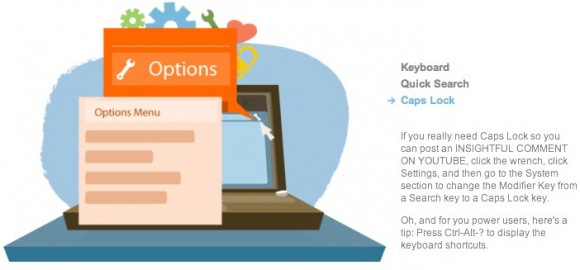
While a minor point, it’s worth mentioning. There will be discussions and mini-debates over this. Changes that take a long-time status quo, regardless of how insignificant they may seem, will always polarize people. Nobody will get divorced and there will be very few physical confrontations about whether the removal of the caps lock key was a good thing or not. Still, it will be discussed.
Any time people discuss a product, it’s either a good or bad thing. If the discussion goes south, a product can lose business. Conversely, positive chatter increases sales. This is common sense. What many don’t know is that non-deal-breaker chatter such as the removal of the caps lock key is a win no matter what.
It gets people talking about the product from a polarized perspective but regarding something that will do no harm. Few will avoid the CR-48 simply because of the omitted key, but they will talk about it. Some may see it as a neat innovation when they realize how little they actually use the key and how often they search, but as it’s not a deal-breaker, it’s also not a deal-maker (at least consciously).
When friends and family look at someone’s new CR-48 or future Google computers, they may notice the Search button. If they don’t, many of those “someones” will be certain to point it out. Advocates are the greatest asset that any product can have. People trust other people more than reviews or advertisements.
Under the surface, it will mean something to some people even if they don’t notice it. That something is…
Symbolic Differentiation

Some people want what everyone else has. Others want what nobody else has.
As minor as the caps lock key is, it symbolizes difference and uniqueness. Again, this is subtle and somewhat-subconscious, but it’s there.
Look at the image above from the tutorial for the CR-48. The text reads as such:
If you really need Caps Lock so you can post an INSIGHTFUL COMMENT ON YOUTUBE, click the wrench, click Settings, and then go to the System section to change the Modifier Key from a Search key to a Caps Lock key.
Oh, and for you power users, here’s a tip: Press Ctrl-Alt-? to display the keyboard shortcuts.
In two sentences, Google was able to ridicule those who demand a Caps Lock button and make a statement that this computer is really designed for power users. It’s okay if you’re not a “power user” as long as you recognize that a caps lock key is an antiquated concept, and as a matter of fact this computer will help you become a power user if you want to be. If you are one, this computer has your name written all over it.
This computer represents a shift towards the cloud. It relies on Flash memory, persistent Internet connections, lighter reliance on a powerful operating system, and an eventual trust in the types of apps that put it somewhere between iOS and desktop computer apps. Google hopes that this computer represents the future. In their future, the caps lock key is like an appendix, a remnant organ with no real purpose anymore.
“In Case You Hadn’t Heard, We’re Google”
The last and possibly most significant message that Google is sending with the omission of the key is clear.
“We are Google. We do what makes sense to us. If it makes sense to us, it should make sense to you. We are Google.”
Google and Apple can remove keys. They have that trust as technological thought-leaders that others such as Microsoft simply do not command..
Removing the key is a minor footnote that will likely be scarcely discussed relative to the other innovations that the computer represents. It will also be something that will pop up again and again for years. Bold prediction: by 2015, no new keyboard will have a caps lock key.
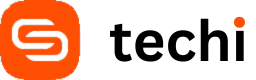
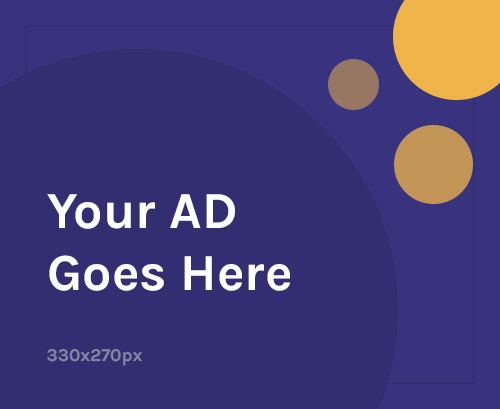
Kanye West doesn’t like this!
My bold prediction is by 2015 no one will remember that google made an OS….
I must admit the caps lock does me no good but I dont think after googles major privacy invasions that the masses are going to trust the entire OS to them and just hope they dont do evil…they failed and I think its going to come back and bite them at some point.
Good article
You realize you can turn the functionality of the caps lock back on, yes? As well as affect the functionality of the ctrl and alt keys. It’s in a settings menu, though not really buried either. It’s alongside the sensitivity of the touchpad and time and tap-to-click settings.
Anyway, it’s a change that’s not really that more striking, to me anyway, than Apple minimizing the size of said key or adding a ‘windows’ key on keyboards in the past, such as manufacturers did at the suggestion of Microsoft. It’s a design decision, to be sure, and can be looked at as nice or negative one, but focusing on that as the main change to the keyboard seems to ignore the lack of another function key such as the ‘option/windows’ key, or the lack of any ‘F’ keys along the top, or even perhaps the in-system response of hitting the search key, which seems exclusively to just open another tab at this point instead of perhaps searching the domain the user is currently on or acting as a search in-page for a particular word or phrase. All just as valid thoughts and concerns to what the message Google intended or did not intend to send to users, ‘the industry’ and analysts such as yourself.
I, again personally, don’t have a huge loss of love for the caps lock, though there could be other flavors of retaining that functionality in the system without dedicating a key to it, such as double tapping of the shift key.
Engineers use capslock every single day. It’s hardly useless.
That was a very well-written article, mister!
Your way of expressing things reminds me one of my teachers in college. Very charismatic.
Charismatic doesn’t mean what you think it does. Maybe more college?
Well there are certainly needs for caps lock still in business for forms, data entry, CAD drawings and so on.
I wouldn’t mind swapping it’s position with TAB or even putting it up in the insert/delete/end section of the keyboard though.
That would really tick me off dude, seriously.
THIS IS A GREAT INNOVATION. NO ONE USES THE CAPS LOCK KEY ANYMORE ANYWAY.
I think this is an awesome move. As a middle school teacher, I watch students type in all caps all the time and make them do it over. They don’t need this key.
Google’s target should be education and schools. If they can get schools on board with their system, they influence a generation of learners and this how we change the world. Love this move! And can’t wait to get my hands on Chrome Notebook.
I JUST KEEP THE SHIFT KEY PRESSED. NOW WHAT?
You don’t need the CAPS key do you 😛
As a pathological liar,
I use the CAPS LOCK key in my work ALL THE TIME. It has many IMPORTANT uses and CANNOT be replaced.
its a nice article. Anyway google chrome is the fastest browser among the lists.
As a developer, i use the HELL out of caps lock…soooo….f this noise.
As a developer I remapped my CAPSLOCK key to be a second ESC key. Haven’t missed it a bit.
As a (‘nix) developer, I remapped my CAPSLOCK key to be a third CTRL key. Same.
As a developer, I don’t use my CR-48 for development work. It’s not the right tool for the job.
Also, as a developer, I don’t use languages or idioms which would benefit from a caps-lock key. What sort of development do you do?
Hey, I certainly still use my caps lock key. Although I understand that people search more than use the key, one’s browser is already always open. And there are other keys on the keyboard that you can assign as a search key, so I don’t really see why this [removing the caps lock key] should be done.
JD look between Ctrl & Alt or Left Click your mouse, surly Microsoft can and has dictated changes in interface.
It’s not for me but I bet my mom will love it even more than her Mac.
They’ve been selling keyboards with extra keys for a long time, they quickly become forgotten simply because its not a standard.
I do love Google but I doubt they’ll change the standard keyboard layout just because they release a new laptop with a new OS on it.
Save the fact that my design software probably won’t run on it, it’s ludicrious to assume that I’m going to hack each machine just to be able to meet my contract specifications. To wit, ALL BODY TEXT WILL BE PRESENTED IN CAPITAL LETTERS. It’s been a drafting standard since it was spelled ‘draughting’. Google isn’t going to change it.
Everyone keeps bringing up CAD, Design software, business app, ect…
I think you all are forgetting that this is a “net book” running the Chrome OS. Not very likely you would be doing any of that stuff on it anyway.
I would suggest they move the caps lock to the scroll lock spot. Who ever uses that anymore?
!!!!WHAT A GREAT STORY LULZ!!!!!!!
GOOGLE IS GODLIKE WITHOUT TEH CHEAT CODES
I never use capslock button
You all seem to miss the point of this article:
This change in the caps lock is to create differentiation among computer users (google, microsoft, apple). Their strength is in search so remove a (near useless) key and put in something new that would visibly distinguish users as ‘power users’ (you can change the settings to make it work like before but it will still look like a CR-48 keyboard).
Privacy issues? Check the patents Jobs has filed for. If you own an Apple product you are already his drone. He can disable your fancy device wherever there is an online connection. Soon he will even censor your communications. iPad has no USB port? That was done to control what you put on there.
If you didn’t know those things then there is a reason for that: transparency. Apple? Very murky. Apple was cool when they were the underdogs. Creative people don’t make the best leaders…many are downright meglomanics.
Great article and great move by Google. Small point though: Darwin called remnant organs vestigial organs.
Well M$ did that already, but they were playing nice and inserted their own “Windows” key, not replace someone elses.
I’ve had caps lock mapped to backspace for years. I don’t miss it at all.
As a developer… I never use Caps Lock. In fact, on eof the first things I do on a new Mac is to disable the caps lock key.
SHIFT HAPPENS!
Uhm, Google didn’t remove anything. All they did was set the default action of the former shift-lock key to open a search window. The key is still there, and can easily be changed back to a caps lock key if desired, with a simple menu selection. This is far from a “monumental” change, and is something that most any modern OS/.keyboard combination can do. Want to mimic the effect? There are a lot of keymapping programs out there that let you do exactly this. Its trivial to do in any version of Linux.
As for privacy concerns, half the people I know already use gmail, google docs, gtalk, blah blah blah. What possible difference could it make if you used an OS from them, that does nothing but call their web apps anyway?
Removing caps lock is long overdue. Personally I’d give the space to laptops for their ‘function’ key, which always seem to end up where I expect Control or Alt to be.
Microsoft Keyboards have had a search button since at least 2000, and Windows 7 added another one (since the windows button is also computer search). In this respect Google is just following suit / catching up.
Geez. You can still use the caps lock function, guys. It’s just not a button on the keyboard… you still have the option to caps lock if you want.
I I use Caps Lock when writing terms of in-house (“company”) jargon — which jargon frequently uses common English words rather than stultifying acronyms. For example: “Which REPORT, Week 51 or Week 52 did you say was missing?” (“REPORT” being a term of company jargon), as opposed to “The accounts payable report is ready”, a use of the term “report” in a generic sense.
What business does not have its own jargon? Oh yeah, how many execs do you know who would take the time to write their terms of jargon in all-caps… and if they did… Well. Maybe Google’s on to something here.
If you are writing a screenplay, then you likely want a Caps Lock key because the names of characters are written in all caps. In some programming languages, constants are written in all caps. Although Caps Lock could theoretically be set by a double-tap of the Shift key, which hides Caps Lock from unsophisticated users, but enables screenwriters or programmers or others who truly require it to have easy access to it.
On Macs, Command+spacebar is Spotlight (search), and it fits in pretty well with the other Command shortcuts, like Command+S for Save and Command+O for Open.
iPads, iPhones, and iPods also do not have Caps Lock keys, so it isn’t really that revolutionary for Google to leave it off their netbook.
great, finally someone got rid of it… not just that CAPS LOCK is useless, it’s an annoyance when coding, you often hit it by accident when reaching for TAB… disabling the darn thing was the first thing I used to do on any new laptop…
“Google and Apple can remove keys. They have that trust as technological thought-leaders that others such as Microsoft simply do not command..”
You pretty much lose all credibility with this comment.
I think Google is missing out on a huge opportunity, here. They should have focused this more towards schools and businesses.
Instead, it seems only reviewers are getting these boxes, so they can hype it up.
That guarantees a full loss of interest from my business, and we’ll be moving to MenuetOS as a result. We don’t have time to wait, and that is apparently what Google intends for us to do.
Google makes money by compiling their searches and selling the data to advertisers. Searches are their bread and butter; that’s why the address bar in Chrome searches for what words you type in it instead of filling in a www and .com for you like other browsers. Any measure Google can take to get you to search, they will take. Caps lock being thought of as obsolete has nothing to do with it.
As a touch typist and a dev on multiple platforms, I occasionally do use caps lock. Admittedly I search more, but I use CTRL+F for that which is pretty much universal in my experience (if not it is a setting I change, even on my Mac which defaults to CMD+F). Personally I don’t see replacing the caps lock key as any sort of evolution or innovation, more of a non-standard system annoyance.
One key I don’t use is that one left of the “1” key, under escape, but I’m sure someone does.
And the QWERTY keyboard layout was designed to space out frequently used keys on mechanical typewriters to reduce key jamming and finger strain. It’s been proven different layouts are faster and more productive. Why stop with one key? Maybe because nobody wants the change?
The key is for web search not page search like CTRL+F. I occasionally use the ~ key you’re referring to as an abbreviation for approximately but could probably do without it. I also never use the Scroll Lock or Pause keys, or even Insert.
Nobody wants a drastic full keyboard change… which is a shame because as you said, QWERTY is antiquated and inefficient. We need to change one day…
My boss would hate this. He (a developer) always defines variables in ALLCAPSWITHOUTSPACES (of course, I did hold down shift to write that… He might also and wouldn’t mind the caps lock disappearance).
There have been times when I wish there was a control in word processors that allows me to make a selection of text to be all caps. Maybe the functionality is there and I’ve just over looked it…
The removal of the caps lock button does impress me as evolving form. My first impression that this would be simply the removal of the button and possibly an increase in space (smaller keyboard), other buttons are a reasonable alternative. I think two buttons could replace the existing, large caps lock key. Search functionality is superfluous as an individual key. With google in my browser, I don’t even need to press a button. I would use a “launch firefox” button more than search (which can be satisfied with CTRL+F). Ultimately, you should be able to configure these button behaviors/controls. I would expect at least that much.
Screw ChromeOS, long live Jolicloud.
“It’s More Significant Than You Think”
No. It’s really not. Hold down the shift key, change a simple setting, or buy a different netbook.
Rarely use the caps lock. Goodbye caps lock key, we could use the space.
Just double press the shift key folks and stop whining.
Good move Google, about time someone did it.
Will this keyboard work with other OS’s? If so when can I buy one? I can’t venture to guess how much time in my life has been wasted but moving my mouse to the upper right hand corner of my screen. Google-extending my life one second at a time.
Now if they could just eliminate typos.
@Alfred
Yes, this is a netbook. Netbooks are cheap and make perfect terminal replacements. Put terminal emulation software on them and you have a dumb terminal replacement on the cheap. Many will argue that Mainframes and Unix servers are not the mainstream, but the fact of the matter is that they run the majority of the core business systems. Unfortunatly, many of those systems require that the input be in Caps.
I know Google left the ability to change the Search Key to a Caps key. In fact I like the fact that they allow you to change certain keys. I am just arguing that the Caps Lock key is still needed and will be needed for some time, at least until backend systems are upgraded.
its google. once it starts something everybody will follow. and would love to follow.
Why is this even interesting? Apple’s iPad removed the WHOLE physical keyboard. That’s an innovation worthy of discussion, not this.
They moved the keyboard onto the screen, which is not only not the same thing, but also not their idea.
So a virtual keyboard is the same as a physical keyboard? Funny that I can type accented characters by holding down keys on the on-screen keyboard — didn’t realise that was an option on a physical keyboard.
Oh, and in case you didn’t notice, the virtual keyboard on the iPad does not have a caps lock key. So, Apple removed caps lock 4 years ago, yet this is news today? Hardly.
They made changes to accommodate an inferior keyboard, just like laptop manufacturers a long time ago. Obviously we’re saying this is news for laptop keyboards, you can’t lump all keyboards together.
The iPad came out less than a year ago, but I assume you meant to say iPhone…. where the shift key functions as caps lock if desired. This isn’t as big of a deal because it’s a tablet, much like the keyboard functions of a feature phone weren’t a big deal, because it’s a phone. It’s a new class of device and removing the caps lock key doesn’t mean changing a decades old standard. It also wasn’t Apple’s innovation, Windows Mobile had caps-lock-less keyboards before the iPhone/iPad was around.
They made changes to accommodate an inferior keyboard, just like laptop manufacturers a long time ago. Obviously we’re saying this is news for laptop keyboards, you can’t lump all keyboards together.
The iPad came out less than a year ago, but I assume you meant to say iPhone…. where the shift key functions as caps lock if desired. This isn’t as big of a deal because it’s a tablet, much like the keyboard functions of a feature phone weren’t a big deal, because it’s a phone. It’s a new class of device and removing the caps lock key doesn’t mean changing a decades old standard. It also wasn’t Apple’s innovation, Windows Mobile had caps-lock-less keyboards before the iPhone/iPad was around.
You should learn another language and you’ll find out that a language like Vietnamese can get accented characters with shift+another key.
And hitting a key that makes your keyboard have all capital letters is technically Caps Lock.
Man the Apple drones are getting more dunce.
Doing away with the Caps Lock key is certainly a good idea. Given the fact that is a Google Chrome OS based laptop, a dedicated ‘Windows’ key (which, most Windows based laptops have) also seems irrelevant now. How about the ‘Shift’ key? Isn’t that redundant too? Why do we need two ‘Shift’ keys? Why not replace one of those with a dedicated ‘@’ key? To me, even the ‘Ctrl’ and ‘Alt’ keys seem redundant! In fact, right now, I’m wondering who came up with the idea of designing a looooong ‘Space bar’ in keyboards, while most of the people use only their thumbs to press that key. If we break the ‘Space bar’ key into two (replacing them on either ends, like the ‘Alt’ or ‘Ctrl’ key), won’t that suffice?
Speaking of keyboard innovations, it’ll be nice if Google could add a touch on innovation on the input/output ports of it’s CR-48. I’ve penned some thoughts in my blog, here: http://ideafission.blogspot.com/2010/11/led-indicators-on-input-and-output.html
I turned off my CAPS LOCK on my keyboard. It was never used and would occasionally get bumped. IT IS A STUPID BUTTON (last sentence written with my incredible ability to hold down shift and type)
So long as I can configure it back to my comfort zone, do what you want with a computer & OS, Google!
(Personaly, I never use crapslock – I actualy pop the key out of my keyboards cause of my fat fingers.)
However there’s keys I can’t do without – ESC, TAB and such.
It’ll be interesting to see what other keys we can do without as time goes by.
Grimwauld,
Via Stumbleupon
What if I want to search in ALL-CAPS?
Normally I’d just gently ask the “I don’t need CAPS LOCK” people to be so kind as to keep their genes away from the human genetic pool, but the simple and practical truth is that no one that matters cares, because no one that matters would buy a machine made by Google with an OS made by Google, to begin with. The rest is LOLZ.
So – software as a service? Before long there will be many RAD web app development widgets out there; already there is Wavemaker, a very impressive Java based offering. Real power users type global vars or constants in CAPS and use hungarian notation, variations in capitalisation, to indicate type, eg: cText. Managing SQL servers on web pages is already the norm, don’t you find it more readable when keywords are typed with caps lock SELECTED and the variables, case sensitive, typed in proper? Any technical document these days is stuffed with ACRONYMNS, which occur on every other line. I find myself using the CAPS LOCK more than shift lock, especially on those nasty little net book keyboards.
Wake up google, the real power-users are the ones who use CAPS LOCK, not the ones who can’t click a search box with a mouse. Power users understand the security benefits of the cloud operating system, and how this may transform desktop computing into cloud computing. They probably wont let a silly little thing like a CAPS LOCK key, presence or absence of, get in their way, but its not just an anachronism.
Thank goodness they got rid of the friggin’ caps key. Granted, it was fine back in the days of unix keyboards, when ctrl was where the caps key currently is and the caps key was far out of reach (where the ctrl key currently is), but still. The first thing I do after getting a new OS (or distro or whatever) installed, anywhere, is turn caps lock into another ctrl key. I don’t need a friggin’ caps key, most certainly not in a place so easily accessible as between shift and tab.
Now, if they went unix-style with it (at least as an option) and put the ctrl key where the caps key normally is, then put the search key where the ctrl key normally is, I might be interested.
As is, I’ll stick to using my Nokia n900 as if it were a laptop and building my own desktops. And if I want to avoid a caps lock key (and I do), I’ll either buy a unix-style buckling spring keyboard (which is, unfortunately, PS/2 not USB, so I’m not so sure about that) or the Matias folding keyboard (which I already own).
“Google and Apple can remove keys. They have that trust as technological thought-leaders that others such as Microsoft simply do not command..”
oh, please.