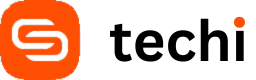Chrome is fast, that much is known, but that speed comes at the cost of oftentimes ridiculous RAM usage and power draw. Most people don’t have to worry about this, but those of you using cheap or outdated laptops know how bad this is for battery life. That’s why Adobe and Google have teamed up to change how Flash works in Chrome so that “unimportant” Flash-based elements will be auto-paused when visiting websites.
Google and Adobe have teamed up to reduce Chrome’s battery usage by cutting down on the amount of Flash content the browser plays automatically. The new functionality, enabled by default in the latest beta release of Chrome, will automatically pause bits of Flash content the browser determines “arent central to the webpage.” Important items, like the main video on a page, will play uninhibited. If Chrome pauses content that users want to see, they can click on it to resume playback. The change should make webpages with that sort of content load faster and reduce the amount of battery they use. Google expects to move the Flash-blocking capabilities from Chrome’s beta channel to all users of its browser as soon as September. People who still want to see pages in all their Flash-laden glory can toggle the setting off by ticking “Run all plugin content” in Chrome’s content settings. To re-enable the automatic Flash blocking, toggle “Detect and run important plugin content.”