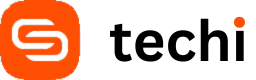With less than a week to go before LG’s upcoming event in New York City, the company ha started building up hype for one of the announcements with a 15-second teaser video of what appears to be the long-rumored V10. The video reveals next to nothing about the smartphone, but from the rumors we’ve been seeing recently, it looks like the V10 will be a dual-display smartphone, with the second display being positioned above the main display in order to be used to display icons and notifications.
LG has released a teaser video for its upcoming October 1st New York event that briefly hints at the South Korean company’s rumored dual-display smartphone, the V10. LG certainly isn’t revealing too much about the new device in the 15-second video, which you can watch below, although the actress’ restyled bangs seem to be referencing the camera/secondary screen combo at the top part of the phone’s display. The V10’s dual-display doesn’t mean that it will have one screen at the front and one at the back like the Yotaphone 2, instead it refers to the phone’s small, right justified secondary screen that sits above the main display. This will supposedly be similar to the Samsung Galaxy Note’s second display which shows app icons and extra details, depending on the open application, according to Engadget. Samsung’s Edge series isn’t its first foray into using secondary displays; the company also implemented a similar feature in it 2010 Continuum smartphone that displayed a ticker at the bottom of the device.