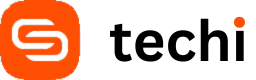The ability to customize your smartphone to your heart’s content has always been one of the biggest advantages that Android has over iOS, but not all of those customization options are available from the starts, sometimes you need to download a separate app to unlock them all. The most important of all these apps is Nova Launcher, a freemium app that allows users to experience Android in its full glory.
Android is built in a way that allows “core” portions of the operating system to be replaced with applications written by a third party. That is, someone not the manufacturer, or Google itself. Nowhere is this more evident than the various Launcher (or Home) apps you’ll find in Google Play. The user-facing portion of the operating system — the home pages, the widgets, the application drawer and the icons — can be replaced in one fell swoop. This is a good thing because chances are once you get a few Android fans together, you’ll likely see a big difference in the way they want their phones and tablets to look, act and feel. Inevitably, Nova Launcher gets mentioned. There are good reasons for this. Nova Launcher is one of those gems that works right out of the box but has almost endless options to customize pretty much all of it. As a basic Launcher or Home replacement, you have the home screens to place shortcuts and widgets on, icons to represent all of your installed applications, and a drawer to hold them all. If you don’t like the way your home screens and app drawer look on the phone you bought, you can install Nova Launcher and replace it all with one install. And it will all just work.