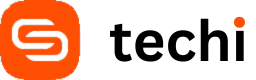Keeping your operating system up-to-date doesn’t just give you bugfixes and new features, it’s also important from a security standpoint as it allows companies to defend users against exploits and vulnerabilities. That’s why so many people are upset about the fact that many new Samsung laptops are installing an application without the knowledge of the user which disables Windows Update entirely, and continues to disable it even if you’ve re-enabled it.
Anyone who’s purchased a new Samsung laptop has probably run into the company’s “software updater” tool, which promises to keep apps and drivers up to date on your computer. That software does something slightly sinister in the background, however: it disables Windows Update. A post by Microsoft MVP, Patrick Barker, details a small application that’s quietly installed in the background to block updates. The app, conspicuously named Disable_Windowsupdate.exe, is installed automatically without the owner’s knowledge. According to a support representative, it’s there to stop the computer from automatically downloading drivers from Windows Update that could be incompatible with the system or cause features to break. Unfortunately for Samsung it also appears to change the user’s update settings and disables Windows Update entirely. Once installed, the app even disables Windows Update after the user re-enables it. Samsung’s software update service doesn’t actually ship with the application installed, it’s silently downloaded in the background at a later time from a non-HTTP server and installed without asking the user.