There once was a time on this grand internet of ours that finding information was hard. You knew there was lots of it out there, but actually getting to it took real work.
Now, in 2011, we have the opposite problem. We have too much information. Social networks, aggregators like Reddit and our RSS feeds all bring us far more than we can handle.
So what’s a web nerd to do? Here are four tools I recommend to help you better organize and manage how you relate to information online:
Feedly
RSS readers are a dime a dozen these days, and Google Reader still sits atop the heap. But the problem with Google’s RSS client is that it’s really, well, ugly. It makes it tedious to plow through a few thousand stories a day.
Feedly, however, is much prettier to look at and makes going through your feeds a much more pleasant, organized experience. It also recommends new feeds based on the ones you already subscribe too. Throw in iOS and Android apps too, and you have a winner.
Summify
One of the biggest problems with information glut is repetition – stuff gets linked to and blogged about over and over.
Enter Summify, which links to your Google Reader, Twitter and Facebook accounts and then, just like the name suggests, presents you with a summary of the most linked-to and discussed stories from your world.
This, I’d argue, is the future: a mix of algorithmic and socially driven filtering just seems like the next logical step.
Instapaper
Of course, sometimes how we approach information is just as much about workflow. That’s why Instapaper has become an indispensable tool for savvy web surfers. Instapaper lets you save articles for reading later.
Unlike much more complex bookmarking services though, the main point of the service is to let you read those articles on your mobile device in a clean, uncluttered format – which makes it amazing.
Twitter Lists
Okay, this isn’t really a site, but this is an underutilized feature of Twitter. We know that lists are great for organizing people into groups. But Twitter lists are also a great way to deal with information overload.
All you have to do is carefully select 30 or 40 key people who you know always share the best stuff and link to the important news. That way, even though you probably follow many more people, your curated list will filter out a lot of the junk and let you keep on top of the important things you might otherwise miss.
What tools do you think are best for keeping on top of information overload? Let us know in the comments.


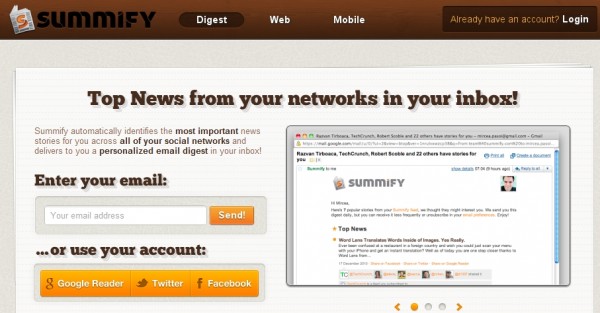

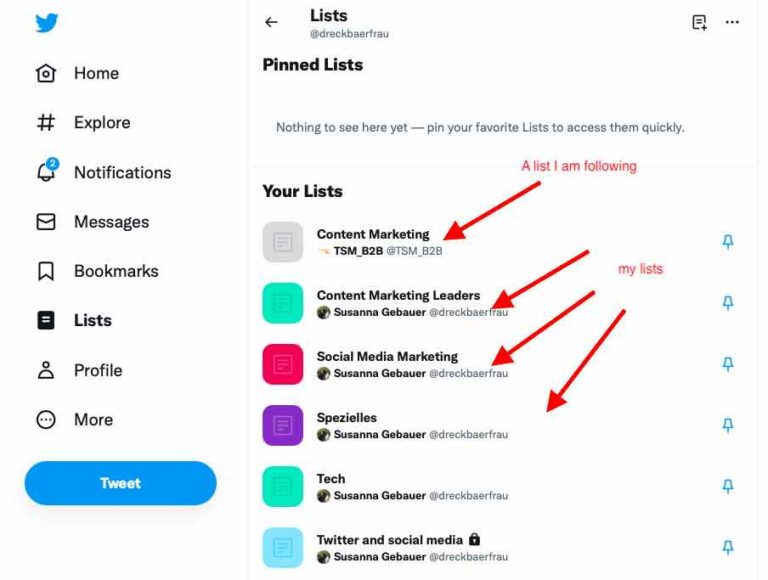
boring
I think you should mention Flipboard, too. Making the timeline visual is a good way to improve reading through the huge amount of informations.
Great list, Navneet. Found myself beating LinkedInToday like a rented mule for news these days. Getting good filtering, targeting and network recommendations out of it. That said, all of the tools you mention certainly help. FYI here’s a post by @chrisabraham post concerning Enterprise-level tool @attensa for your corporate IT following http://bit.ly/jyTIn7 ^ME Full disclosure…I work @attensa:disqus Off to check out Summify. Thanks for the tips.
i think that it is very fine