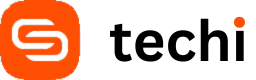The Chromecast is a popular $35 dongle that is plugged into the HDMI port of a TV. This dongle allows users to beam their content on the big screen. There are standalone Android and iOS apps for it, beaming content to Chromecast is also possible through desktop computers. A new browser extension has been released which lets users cast any video file. It is called the VideoStream Chrome extension.
Chrome: VideoStream for Google Chromecast is a Chrome extension that can push virtually any video file you throw at it through to your Chromecast to play on your HDTV. It’s fast, flexible, supports local video files on your PC or on the network, is easy to use, and it even has an Android remote control. The video above, from our friends over at Tekzilla is a great walkthrough of the app and its features (and also how we found out about the app itself) so give it a watch if you want to see it in action. It’s a simple install, and once you have it in Chrome, connecting to a Chromecast on your home network is easy. From there, you can browse your computer, network, NAS, or any other file location for video to play, and play it.