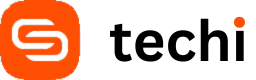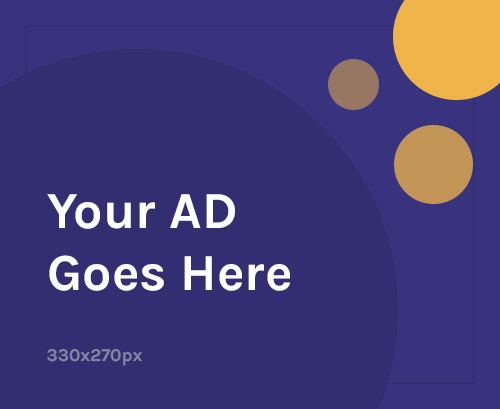In the world, 74% of companies use some type of cloud app service. A cloud app, short for cloud application, is a software application in that is accessed via the Internet and is not installed on a local computer. Cloud computing is the delivery of computing, storage and applications as a service to end users. While SAAS, Software As A Service, is a model where software and associated data are centrally hosted on the cloud. SAAS applications are updated more frequently than traditional software.
A few popular business cloud applications include; CRM, ERP, accounting software, project management software, marketing automation, billing and invoicing, collaboration software, web hosting, ecommerce and HR software. While on the other hand, some of the biggest enterprise cloud companies include; Netsuite, Google, Veracode, Logmein, Kenexa, Skillsoft, Rightnow Technologies, and many more.
With the cloud application comes a price though. Most commonly, a monthly or annual fee is charged. Some SAAS vendors offer a freemium model. Price tiers are based on features, seats, applications, support options, frequency of payment periods, and per transaction. Then, consider the features and functionality of the cloud application. For example the user interface, administration, compatibility with other systems, and ease of deployment and migration.
Another thing to consider before buying a cloud app is the applications service level agreements and availability. This will also include the downtime the app has each year and each week. Next up, examine the SAAS provider. Explore the number of releases per year, the product roadmap, financial healthy and scalability of the application. You should also make sure your data will be safe and secure.
There are six ways to leave less to their word of a salesman and more to the facts when buying a cloud app. So before purchasing your application, take a look into the physical data center security, ensure it’s a secure and reliable storage, the data protection is to your standard, network security, application security, and their policy and compliance measures. Therefore, before the big purchase, be sure the cloud application you’re purchasing for your business will ensure safety and security for everyone on the cloud.
Check out the infographic below presented by Veracode to learn more about buying cloud applications.
Infographic by Veracode Application Security
* * *
“Cloud Computing” image courtesy of Shutterstock.