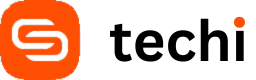The fact that Google keeps a record of all your voice searches is one of things that you probably didn’t know, but probably doesn’t surprise you either. While it’s doubtful that the company does anything malicious with these saved voice recordings, many of us aren’t comfortable with the idea of having our searches saved like that, which is why Phandroid was kind enough to explain how to delete them.
Google Voice Search is awesome, and you probably use it a lot more than is humanly healthy. But did you know that Google stores a history of all the queries you make on their servers? No, really, you can head right here and listen to every single search you’ve performed. Don’t worry, we’re sure Google doesn’t use these recordings for anything malicious or ill-mannered, but in case you’re feeling a bit weird about it you’ll be glad to know that you can not only delete that history, but also opt out of saving future voice searches to your account. To delete, click this link and check the boxes next to all your audio recordings. At the top right, press delete. Done. Opting out is just as easy. Click here, flip the switch to off. Boom. Keep these tips in mind if you ever search for something embarrassing and want to make sure you scrub every digital bit of its existence from the internet.