There is something different about this; something I can’t quite explain. There is no paper, no page turning, no cover, and no physicality to it at all. It’s confusing, yet it’s intriguing. So what is this thing, exactly? It’s a revolution. It’s the e-reader.
I have never owned an e-reader (or e-book reader, as they are commonly referred to). I’m one of those types of people who prefers books: real books — you know, those things with dust covers, paper pages, scribbles in the margins, and the occasional yellow highlight. Sure, the idea of using an e-reader has intrigued me — I had tinkered around with them in stores — but for the longest time, I had no interest in actually going out and buying one. It never even crossed my mind.
So imagine the position I was put in after receiving an e-book reader in the mail, courtesy of Barnes & Noble. They call it the Nook. Others call it a game changer. I call it mind-blowing. Still, I had my doubts about whether or not this device could sway me away from my love of physical books.
But then, while thinking about writing this article, I was able to make a connection between books and computers.
Making the Connection
By the end of the 15th century, there was an explosion in movable type printing, courtesy of Johannes Gutenberg’s invention of the printing press. Yet in the early 20th century, the first programmable computer came into existence, by way of Konrad Zuse’s invention of the Z1. These two things seem very different, and truth be told they are. However, I eventually began to notice some similarities between the two books and computers.
Look at a hard drive: it is designed to read and write bits of data. Then look at a sheet of paper: it is a medium that enables a writer to transcribe data and a reader to consume it. Similarly, a computer monitor is used to display information, whereas a book is used to convey a collection of information. A virtual directory is used to organize information, whereas a table of contents and glossary in a book enables users to easily locate information. Notice the similarities?
The point being that computers and books are not so different after all. It almost seems like fate had it in for these two technologies to merge. And so they did, at least partially, with the creation of the e-book.
An e-book is defined by the Merriam-Webster dictionary as “a book composed in or converted to digital format for display on a computer screen or handheld device.” Save a few trees, enable easier distribution, and reduce the barrier to entry? It sounds like a good plan to me. But this plan had some issues.
The Problem With Digital Books
But there is a problem. The typical e-book is constrained by its digital ties. Say what? Well, hear me out — who would ever want to sit in a computer chair and stare at an LCD screen, which is already contributing to the demise of the reader’s vision, all in the name of reading a book? I can’t imagine too many people thinking of this as an ideal situation. I should know because I have tried it before.
People want to read books while sitting on a couch, resting on a bed, or relaxing in a park. Sure, you could haul around a netbook and squint at a tiny screen in the hopes of having an experience that would rival a paper-back book, but I can promise you that it is not anywhere near as good. But this was only part of the problem.
There were many new issues that came as a result of the creation of the e-book. How does one read an e-book while on the move, how does one legally purchase an e-book, and how does one share an e-book with friends? Traditional books never had these problems: visit a book store, toss the book in a backpack, and hand it over to a friend. Simple. The e-book, though, didn’t offer any solutions to these problems. As a result, there wasn’t much incentive in purchasing e-books. Now you know why I have always preferred to read physical books.
However, someone would eventually figure out a solution to the problem — the e-reader.
And this is the dramatic part of the story where we see if this book-meets-computer mash up is a match made in heaven or a catastrophic disaster.
The Solution
Enter the Nook by Barnes & Noble. Well, it wasn’t that glorious of an entrance, as it had arrived via FedEx. Regardless, I wasted no time tearing open the package, admiring the Apple-esque packaging (which was pretty awesome), and making my way to the good stuff. It was then when I was presented with a slab of electronic goodness that will eventually aim to replace a stack of books that sits but a few feet away from me on my bookshelf at the same time I was opening this package. Ironically, I was actually becoming excited about the experience.
After inspecting the Nook, the first impressions of the Nook were of no shock to me, as I had seen it so many times previously at my local Barnes & Noble. It is small, lightweight, and beautiful. And while it is inherently another piece of electro-gadgetry that is vaguely similar to all of the other gadgets I have surrounding me, this has much more meaning than the rest. It is a potential revolution in the way we consume books, just as the Internet has already replaced the way we do research, entertainment, and communication.
It was at this time when I couldn’t help but think about how far books and technology has come, back from the Gutenberg’s printing press and Zuse’s N1. I can only imagine what these two men would think about how far we have come.
First E-reading Experience
I went ahead and turned the Nook on with the one of the five physical button present on the Nook, the power button being located on the top of the device. After a few minutes of waiting for an initial boot — as I was reminded that a physical book requires no boot-up time to enjoy, although finding your place without a bookmark could be tricky — the color-filled touch display at the bottom of the device showed life and the e-ink display rendered the first text I had seen. Things were about to get interesting.
(For those of you that don’t know, the Nook has two major components: the e-ink display, which is where you’ll do most of your reading, and the colored touch display, which is where you’ll do most of the interaction with the device. There are also four buttons located on the side of the device dedicated to turning pages and navigating lists on the device; there is a page-right and page-left buttons on both sides, which is nice for holding the Nook with either hand.)
I wasted no time, as I quickly made my first purchase — which ended up being The Facebook Effect by David Kirkpatrick — and jumped right in to reading a few chapters. At first, it was somewhat difficult adjusting to reading on the Nook. I was somewhat frustrated by the time it required to render a new page. I also had trouble deciding which font size I wanted, as larger fonts made for easier reading but also required more page turning. But eventually I figured out how to better time my page turns so that by the time I finished reading the current page, the next one was already rendering.
I eventually got the hang of it, and I quickly became happy with the reading experience. I felt little to no eye strain after using the device for hours, and I could easily have imagined myself taking the Nook anywhere with me to read a good book. I even tried reading on the Nook while riding in a convertible with the top down — yeah, I’m that much of a geek — with wind blowing and more, and I had no complaints.
However, there were a few times while reading where I wanted to go back a few pages to re-read something and became frustrated waiting for the pages to load. It sometimes took several minutes to jump back 10 or so pages. This really broke the enjoyment I experienced with the Nook and brought me back to thinking about how paper-back books don’t have these problems.
Read Only?
Then things started getting a little bit more complicated. It all started going down hill when I began using the annotation feature. It sounded good in theory: highlight some text, refer back to it, and navigate my annotations easily to jump back to where they were in the book. Unfortunately, all of this was extraordinarily time consuming. With all of the time I spent making annotations within the Nook, I could have spent a fraction of the time marking notes down on a paper notebook.
Make no mistake about it; I really did try my best to use and abuse the annotation feature, but I now realize that I would not bother with this feature again if given the chance.
The same could be said about navigation in general: it’s time consuming. If you compare the Nook to a paper-back book, the paper-back will when every time when you want to flip to a certain page you already have in mind.
Depending on your usage of the device, these issues may or may not be an issue at all for you. It was for me, however, because I have a horrible memory and I like to use books — primarily non-fiction — for expanding my brain. Being able to make notations, add highlights, scribble in notes, and refer to bookmarks are critical for me.
Again, if this doesn’t sound like you, then I could imagine that you would enjoy the Nook much more. In fact, these are just nitpicks at the added extras. It is easy to imagine that most people wouldn’t even bother making annotations and such.
Purchasing Content
Eventually, though, I had to break out of my reading experience and start exploring the other functionality included with the Nook. I fired up the integrated store, which allows you to purchase books, newspapers, and magazines and download them to the device wirelessly or with 3G access (I had the 3G-enabled model), and checked out everything the store had to offer. The digital store was organized much better than I had initially thought it would be.
I took a deep look and went through all of the available genres, my favorite of which were the business and technology sections. Most of the books I had on my wish lists were available. Most, if not all, of the New York Times’ best sellers were available, too. However, a few books I had wanted to purchase were missing. While it is probably because of the publishers, it was still another thing that brought me back to reality.
Prices were, in general, what I expected; however, there were a few times when I went to compare the prices between a digital and paper-back book, only to realize that the e-book was priced exactly the same. One would assume, though, that this too is issue is a result of the books’ publishers. Those publishers will figure it out, sooner or later.
But buying books and instant gratification is where the Nook really shines. If you want something to read, you can have it almost immediately, without the need to shop online or at a book store; just be sure that your wallet can sustain such impulse purchases.
Gaming, Web Surfing, And the Rest
The Nook isn’t only about the books, though. There are plenty of features that expand the device beyond a basic e-reader. The most interesting being the ability to subscribe to newspapers and magazines. I really enjoyed this functionality, as I had instant access to The New York Times and The New Yorker. The e-ink display is more than adequate to render the articles although they are not in color.
Then there are also some games included on the Nook. Honestly, I didn’t look too far into this. I did manage to play a game of chess, but I quickly became disinterested after the computer kicked my butt. And then I whipped out my Droid X and played some Angry Birds to make myself feel better. Regardless, if you like chess or Sudoku, then you can take comfort that you can play them on the Nook.
There is also the ability to browse the Web with the Nook. This feature, which happens to be labeled as a beta, allows you to access and navigate websites with the Nook’s touch screen. The e-ink display also renders the current webpage that is displayed on the touch screen, but it can be a bit daunting when considering the constant refreshing that needs to be done by the e-ink technology when scrolling around a page. Again, I would probably use my smart phone for this type of functionality, but it is there if you need it.
One other thing I wanted to touch on was the battery life of the Nook. It is okay. It’s not great, but it isn’t horrible, especially when compared to smart phones. Things can be somewhat disappointing if you have WiFi and/or 3G enabled on the device for an extended time — as the Nook uses a fairly good amount of battery power to operate the wireless networking functionality — but with normal usage, I was able to get several days of usage from the device without plugging it in. I only needed to charge it three times within a 30-day period. The competition supposedly fairs better, but I’m so used to having to plug in devices that it really didn’t bother me.
Conclusion
Would I recommend the Nook? That’s a very complicated question — and it just became more complicated with the announcement of the NOOKcolor, which is an Android-powered e-reader that is hitting stores shelves later this month. As I hinted before, if you are interested in a pure e-reading device for reading books, then I believe the Nook is a wise decision (take into consideration that I have not tried the Amazon Kindle). But if you rely on a bit more functionality, then it might be worth waiting.
When considering the Nookcolor, the ultimate decision is whether you prefer having an e-ink display with a specific focus on readability or a fully-functional Android powered device that will surely offer more features but could suffer from a less than great reading experience. I’ll have to get my hands on it to see just how it performs, but from what I have seen from the Nookcolor so far, it appears that quite a few of my issues, as far as using the Nook for more scholarly-oriented functions, have been addressed.
Speaking from my point of view, I would have probably went ahead and purchased the Nook, as the convenience of purchasing and reading books instantly has won me over. But now that the Nookcolor is on the verge of being released, I’m going to wait.
(Disclaimer: Barnes & Noble loaned me a Nook for review.)
Sound off on the Nook. Do you love it? Is it meh? We’d love to hear from you.
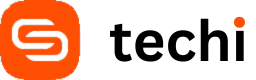



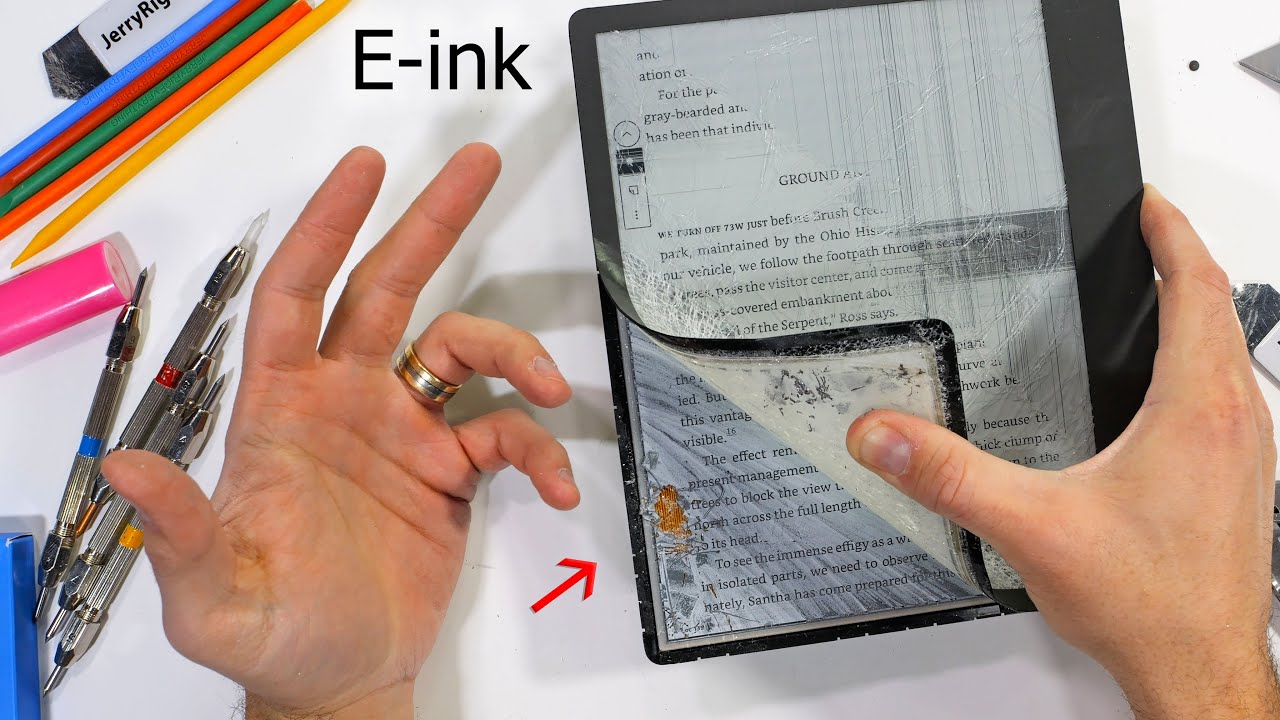

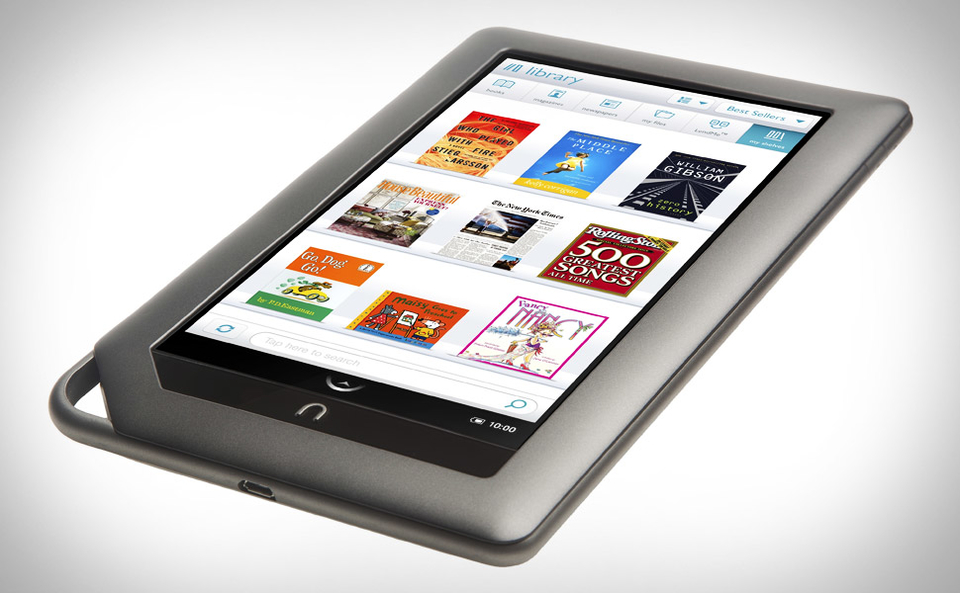
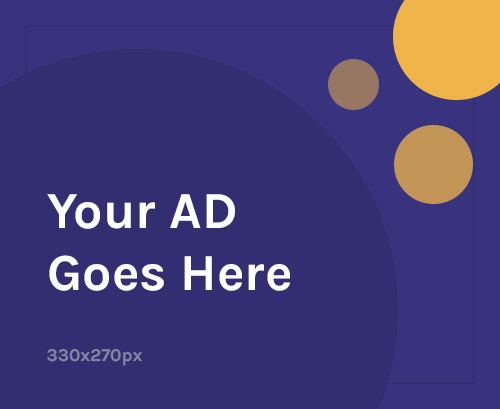


I own a Nook and like it quite a bit. I always thought of myself as being devoted to paper books, as well, but I’ve been gradually won over to the point that I’ll buy the ebook version first, if available I read mainly fiction and historical nonfiction, so navigation isn’t a huge issue. I read the book from start to finish and don’t usually go back. However, the nonfiction books I read do have a lot of endnotes, and here’s where I think the Nook really shines. In a paper book, endnotes are more of a hindrance than the bonus trivia they ought to be (often the really juicy bits are stuck in endnotes for some reason!). I feel I have to read them, but paging to the back of the book, finding the note in question, and then returning to my reading, takes me out of the flow of the text. With an ebook, the asterix or other mark denoting an endnote is already highlighted on the page and I just select it, the Ereader takes me to the note, I read it then click again and I am right back at the page where I left. That is just too cool.
Hey Matt,
The endnotes feature is something I appreciated as well. And I agree with everything you say. I could see this being incredibly important for non-fiction books.
Now I’m interested in seeing how the Nookcolor builds upon what the Nook has done right and improves what the Nook has left me wanting.
Thanks
I’ve had a Kindle 3 for a few months. Navigation is snappy forward or back but not so easy if you have to move multiple pages since “pages” don’t really exist. I’ve read close to 20 books by now. I like the fact that I don’t have to worry about reading material and recharging is an infrequent event. But I do miss staring at the cover art and looking at a list of other books by the same author. I was afraid of not being able to use it everywhere I read paper books but I haven’t really had any problems.
Hi Trevor,
Indeed, that is what I liked most about having the Nook, too. Being able to use it everywhere, just as I would a paper book (but now without all the space the paper books take up). I’m guessing at the slow “page” turns is inherently a con of e-ink technology. Considering the Nookcolor has done away with e-ink, I wonder how the future device will compare to the Kindle 3’s speed.
Thanks for the comment!
The Nookcolor’s lack of an e-ink screen will return to every single fault you described under “The Problem With Digital Books”. The Nookcolor was developed as an iPad competitor. And as an e-reader, it will fail in the same ways that an iPad fails as an e-reader. You won’t be able to read in direct sunlight, battery life will be a massive disappointment, and your eyes will hurt after any kind of prolonged reading session.
I’ve had my Nook now for about 6 months. I love e-readers, but I have to admit that I now have a little bit of Kindle envy. The black Kindle came out just a few weeks after I picked up my nook and I have a suspicion that the two major issues i have with the Nook are just not present in the Kindle.
1) Slow page turning. Like the author above, I also occasionally flip back to previous pages. The Kindle is supposed to have faster page turns than the Nook. Every little bit would help.
2) Battery life. I have to charge my Nook once every 10 days. As the author above points out, it’s not as often as you might charge a smartphone, but considering the Kindle tout’s a month between charge times that’s a pretty big difference.
BONUS) Black vs White – Not a real big deal, but the white plastic on my Nook is starting to look a bit dirty from frequent use, even after cleaning.
Now that I’ve used a e-reader, I honestly can’t imagine ever buying a paper book again. For a geek like me it just feels right.
Hi Christian,
“1) Slow page turning. Like the author above, I also occasionally flip back to previous pages. The Kindle is supposed to have faster page turns than the Nook. Every little bit would help.”
Yeah, this really is a pain. While the Kindle 3 probably does better in this regard, it is still a problem with e-ink technology. You sacrifice speed for readability. I’m not 100% sure, but I read on the Nook’s product page on the B&N website that a new patch is supposedly coming that improves page-changing speed. Maybe it will help.
“2) Battery life. I have to charge my Nook once every 10 days. As the author above points out, it’s not as often as you might charge a smartphone, but considering the Kindle tout’s a month between charge times that’s a pretty big difference.”
I can see where it would be a problem. However, it wasn’t an issue for me as, again, I am so used to plugging things in (primarily my smart phone). But if you are on the road for weeks at a time, I could see where this would be an issue.
“BONUS) Black vs White – Not a real big deal, but the white plastic on my Nook is starting to look a bit dirty from frequent use, even after cleaning.”
While I didn’t have an issue with keeping the Nook clean, I definitely wouldn’t have minded seeing the Nook in black, too.
“Now that I’ve used a e-reader, I honestly can’t imagine ever buying a paper book again. For a geek like me it just feels right.”
No doubt about that!
Isn’t this review almost a year old?
I love my nook (being my first ereader), but I do like the kindle better. The nook triumphs because of side loading.
This article was meant to highlight the e-reading vs paper experience. The Nook just so happened to be the product I went with, and Barnes & Noble was gracious enough to loan me one.
Whoa, people still read books? Amazing.
http://www.online-privacy.edu.tc
I was wondering how long it would take for someone to insult us old-fashioned book readers. =P
Since i got my Nook earlier this year, (it was a present, as much as i wanted one i don’t think I’d have ever bought it) I’ve read more books than i have in my entire life, with the ability to sample books in the store and online has made me a big fan of some authors that i now seek out.
I’ll hold back my comments on the NookColor until i can get my hands on one, but I’m intrigued to say the least.
That’s great to hear. I believe that reading is one of the greatest things people can do to really expand their knowledge, creativity, and imagination.
And I’m hoping to get my hands on the Nookcolor.
I bought a Kobo instead because of the open-source ePub readability and the SD card (my favorite storage medium) slot. I use software to turn a bunch of large PDF docs into ePub and away I go. I’m not committed to purchasing from any shop and can read just about anything. I find reading PDF is much better on the iPad though. The screens are too small on an eReader.
Good article. I love reading and I have read physical books for the longest time (until this past year) and usually get books as presents from people. Well this year I got two e-readers. Since I don’t need two, I figured I would try them both out for a period of time and give the one I like least to my girlfriend, who reads only once in a blue moon. I’m such nice guy right? haha
Here is a quick comparison of the Nook 1.4 and Kindle 3 in a couple key areas where I noticed a difference:
I have owned both, Nook being my first up to the firmware 1.4 update (I believe the latest) and the Kindle 3 which I just purchased. To keep it short, I’ll list the 2 main differences and why Kindle 3 definiately gets my vote any day.
1. “Page turning”: It’s been said before, but I don’t think you realize that the Kindle 3 takes about half the amount of time to “turn” a page. It’s now quicker than flipping a paper page, but still slightly slower than a computer… well unless maybe you are still using an Apple 1. Either way, I don’t see it as a problem any longer with e-ink technology if you are using the device for what it was primarily intended: reading a book.
1.5. In addition, everything seems to be faster on the Kindle. Maybe the Android system just wasn’t intended for an e-reader.
2. Ease of use: With the Nook I had to push about 5 more buttons on average compared with doing the same thing on the Kindle. I really just didn’t realize before how many times, for example, when downloading even a sample of a book took on the Nook compared with the single click on the Kindle. No multiple confirmation screens for a free sample… it saves time. Other functions are also simplified.
Where the Nook tried to get fancy with a touchscreen and some small additional features, other primary features seemed to take a hit. I also don’t understand the point of the nookcolor… seems like the jack of all trades. I assume it will be a better fit between a tablet and an e-reader for those who like to read, but I don’t think I’d call it either.
I’d like to add that I’m a hater of touch screens and also absolutely love the battery life on the Kindle as opposed to the stated 8 hour battery life (I’d like 24 hours at the least so I could use it a few days) of the nook color.
These two things took it out of the running for me completely.