Digg it, Like it, star it, favorite it, or bookmark it — that’s what many of us do when we see something we enjoy on the Web. But will that piece of content ever be viewed again? Probably not. Sadly, we rarely take advantage of our bookmark collection. It will eventually become a digital junk pile. So is it time for the bookmark to die? Perhaps it is time for the bookmark to evolve.
As someone who views hundreds of articles, images, and videos on a daily basis — almost to the point of driving me towards insanity — the task of saving this content to take advantage of it at a later time has always overwhelmed me. The debate of whether or to use Delicious, Evernote, Chrome bookmarks, or any other number of bookmarking services simply isn’t as trivial as I would like it to be.
In fact, we are spoiled with the amount of ways we can store information. I can’t even begin to name all of the potential services that will allow you to save bookmarks. So we are very well supported in various methods to save and store information. We can save everything we ever wanted without worry of ever losing it.
It’s almost too good to be true. Sadly, it is.
Problems
A bookmark enables users to store a piece of information so they can refer back to it later, but it is the latter part of this — the “refer back to it later” portion — that is the problem. It is the task of rediscovering this saved information that proves so difficult and frustrating. Even more frustrating is the times when people could actually take advantage of the content they have bookmarked, only to forget it is even there. It’s as if it all goes to waste. But we save it anyways.
I have thousands of bookmarks saved in a complex folder structure that is practically unmanageable. There is only so many levels of folders you can create before it becomes a pain to navigate. Unfortunately, I have gone overboard. It truly is sad when the most difficult part about bookmarking is trying to remember which folder is where. (I estimate that I have over 100 folders with hundreds of bookmarks in each.)
It has gotten so bad that I have considered deleting all of my bookmarks and starting fresh. But I know that I couldn’t ever convince myself to do that. There is such an amazing amount of quality content contained within these bookmarks that would stand the test of time, and it would be a shame to let it all go to waste. But what can I do? I can’t reliably go back to find content that would be useful, but I can’t find the time to sort through these thousands of bookmarks to attempt to reorganize them, which, even still, probably wouldn’t help that much.
So what is a person like me to do?
If we can’t find a way to make this saved content useful, then what is the point of saving it in the first place? What good is that amazingly well-written article, which is full of inspiration, motivation, and insight, if we can’t find a decent way to refer back to it later? After all, I can always go back to a book, open it up, and find what I want in a heartbeat. But when it comes to Web-based content, is is almost impossible to manage a useful collection of content. You don’t have to be a power user of bookmarks either to notice the potential issues.
Losing Our Minds
Think about it. How many times have you wanted to create something and suddenly thought that this would be a great time to have something you have previously read, seen, or watched come to you again. How many times have you wanted to design a new website, develop an application, or create a new graphic but completely forgotten a source of inspiration that is now stuck in the depths of hundreds (or thousands) of bookmarks.
Just like physical things, digital content can and will amass in a chaotic collection of junk that could probably inspire a new type of Hoarders show that aims to clean up our digital lives. There is only but so much that a disorganized folder structure or mammoth-sized tag cloud can offer users as far as organization.
It is times like these when a physical filing cabinet with an organized folder structure would come in handy. But why destroy another tree for our inability to manage our own messes? Also, there is always the question of whether or not you would ever refer back to this stuff again. You might, but you might not. So it’s not worth it to most people. (Also, have you ever tried printing a YouTube video? It’s not easy.)
Sure, some could argue that a better sense of organizational discipline would help. A folder structure that is always maintained. A set of tags that is optimized and utilized. A few minutes on a daily basis to keep this nice and tidy. Only then will things be easily referenced for future use. But guess what: we have these things called lives, and we aren’t bothered with menial tasks like those. Many don’t even bother with making their bed — so does anyone actually think that bookmark organization is on people’s minds?
This is the problem with bookmarking services and concepts. We don’t want to bother with organizing this stuff. And you know what? I don’t think we should have to.
Smarter Bookmarks
This begs the question: what if bookmarks were smarter? What if we didn’t have to bother organizing our bookmark collection? What if saved content could make itself useful to us when we needed it? What if this was done automagically?
There are various potential solutions to this problem — bookmark search engines, integrated browser tools, etc. — but the solution I am most interested is a third-party service that would analyze browsing habits, search queries, and social media networks to present users with accurate and relevant content from their past to enhance a person’s browsing experience.
A service that could analyze your browsing tendencies and present you with relevant saved content is truly an intriguing idea (and one I have not yet seen attempted). We have services like RescueTime, which analyzes productivity, Woopra, which analyzes application usage, and Mint, which analyzes a person’s financial data (disturbingly enough). So why not allow one more thing to spy on you to help you organize and rediscover saved data that could be very useful to you? It would be automation at its finest.
(This is a potential goldmine for a start-up to embark upon, so be sure to give me credit for this idea!)
For example: imagine starting up your browser to check out the latest scores in the 2010 FIFA World Cup. A browser extension analyzes this behavior and notices that you saved an article from several years ago that discusses goal-line technology (which accurately determine when a ball crosses the line and a goal should be awarded). How fitting would it be that this article is brought to your attention, especially with the headlines in the 2010 World Cup about how refs are blowing these calls?
Also, what if you were doing research to write a blog post about your experiences with your new iPhone 4? What if you received suggestions from various blog posts you read in the past from your favorite bloggers that discussed the iPhone in detail. It could serve as inspiration, source, and fact checking. Then you can note in your blog post all the difficulties that your favorite bloggers had voiced their opinions on with the original iPhone. Nice!
There are endless possibilities here, but the essence of it all is that this information that a user has been exposed to will become vastly more useful and memorable, and it will do so when it is appropriate, without any action necessarily having to be done by the end user. Bookmarks will serve their purpose.
It’s an amazing thought, and it is a shame that a service like this doesn’t already exist.
A Bookmarkless Future?
Then again, will bookmarks really even be necessary in the future?
As the Internet grows, the amount of content that we are going to interact with will grow with it. It’s not difficult to imagine that the amount of quality content we experience will grow as well. Furthermore, the amount of stuff we will want to remember will likely increase too. So what are we to do about this?
We will need to adapt to this growth, of course. The best way that this can be accomplished is by improving and automating the tools we work with. Maybe, just maybe, bookmarks as we know them will be a thing of the past.
Maybe the browser will be smart enough to save content on its own for our own benefit and future reference. Maybe the browser will be able to identify our browsing trends while displaying relevant content from our past — throw in the ability to display new and unique content that is both relevant and useful, and we have ourselves a winner. It would combine the best information possible from browsing trends, social networking recommendations, content popularity, and other factors, and it would enable a vastly superior browsing experience.
But this idea is probably a bit far off from becoming reality. A majority of people probably wouldn’t welcome the idea of a third-party service analyzing their browsing habits (even though Google does a great job of that). Also, the browser is only in the beginning stages of becoming more than just a browser, as Google is showing us with Chrome OS. But it is clear that information is coming at us at a faster pace, and we need a way to manage it.
Until that day, however, we will have to hope that something can be done about the everyday bookmark. I hate viewing an amazing piece of content and wondering if I will ever enjoy it again. But if there is a company that steps up to the plate to ensure that the greatest content on the Web will continue to be great for years down the road, I am all for it.
Are you?
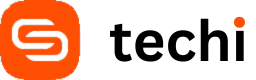



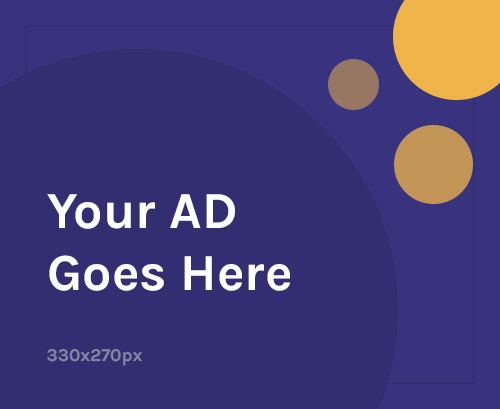


I’ve been using the sync feature in Google Chrome to sync my book marks across all my browsers. It’s really handy because then I never loose them. Why remember what you can right down.
I can so relate to your take on bookmarks. I hate not being able to find the one I want that leads to that thing I need that I saw the other day that inspired me to think, feel do something great. Bookmarks are how I try and make sense of my digital world, not to mention shortcuts to things I need every day. Do I define my bookmarks or do my bookmarks define me?
I feel the same way about my digital music/photo/video collection and the overhead on sorting, updating, backing it up, importing, exporting files.
We should write a book(let) called My Digital Dilemma that helps people deal with their digital selves.
I, like you,suffer from the same bookmark problem. Too bad that there wasn’t some sort of Google type search that you could conduct on your own favorites/bookmarks. Turning them into a Html file and reviewing then via Notepad++ offers some search ability, but it’s not quite what I looking for.There is a definite need for a bookmark management system. Are you listening Mozilla?
Actually, most browser vendors are already working on solutions to help with your bookmark woes. I wouldn’t say any of the examples are perfect. But at least they are aware of your plight and working on solutions to help.
When you bookmark a page in Firefox, you can give it a tag. Then you can search for that tag later and see all your bookmarks that fall under that tag category.
Safari allows you to search your bookmarks if you select the “Show All Bookmarks” option in the bookmarks menu.
In Firefox, Safari & Internet Explorer, the location bar also searches your history and bookmarks as you type.
I bookmarked this for later.
Nice article, my bookmarks on browser are a complete mess, I still have bookmarks 8 years old that I kept important into the diferent browsers I used.
Currently, on browser I bookmark everything to the safari bookmarks bar, always telling myself that it’s the last link I put there. When the bookmark is something that I know I’ll need to check often to get something done, like a tutorial, I just drag it to the desktop, and latter into more folders.
And I also use read it later and instantpaper, altought they are also turning into a huge mess, sometimes I also email myself links, and post things on facebook lol..
Something like genious recommendations for bookmarks would probably help..
I still remember when I used IE on xp, and my bookmarks where very tidy (I organized them directly on windows explorer), but again content those days ain’t the same from today..
For the longest time, from about Win 98 up through adopting Firefox in 2006 or so, I always just made homepages for my default browser. It would have categories, drop downs, and links to everything I ever wanted to save. Now, with bookmarking in browsers being so customizable, I am actually pretty content. I have a rather elaborate but well-organized mountain of saved links. Sadly it’s a lot, probably over four thousand. It spans over a decade of web surfing. Probably a few times a year I go through them all and delete dead links and Google for replacements. But it’s becoming far too difficult with that make links. I’ve thought of writing an app that test and deletes dead bookmarks on a monthly basis, which I may release as a Firefox add-on, but I haven’t yet made up my mind. Something like that probably already exists.
Been using Delicious for years and years and it suits me just fine. Tags, search, integration with Firefox bookmarks, sorted. Two and a half thousand ish bookmarks for later perusal.
LoL @Cameron
Good article James!
That is so true! At first I like the idea of bookmarks, I have about 20-30 bookmarks that I use daily! But my total number of bookmarks today is 569, which is pretty a lot! I don’t need most of them but still keep them. I can’t find time to look through them, and most of the will probably never be watched again, sad bu true.
Is very hard for me to imagine a bookmarkless future, but who know, maybe we’ll find a better way to organise websites we like and then replace bookmarks.
zotero.org
I am using Evernote as a bookmarking method more and more. I Use an app called Printliminator to strip images from article then paste into evernote and simplify format. I get all the text content of an article and comments if there useful. I have a useful tagging system and with mac version of evernote app you can scroll through your articles very fast with a viewer, It can also search for key words.
Info I want to learn I then have permanent access to. If I need the webpage back I just follow link. Honestly its great. All it takes then is time to browse through info and slowly digest it over time and eventually cull what I don’t need.
I still bookmark some stuff in delicious for example, it depends but lets say if I want to remember a site I clip the header or some lines from the about page or the bit of info that sums up the site and then paste in to Eevrnote. When I scroll past this I get a memory jog of what it is about. It also syncs with my laptop so I really find this a great way to process info. Hope my method is useful!
Bookmarks have two main defects:
1) The tree hierarchy, unnecessary and complex, and as James points out, even frustrating to use (I agree, web pages are not files)
2) the lack of an effective response of vision, to quickly locate the page you want.
All in-browser bookmarks management are based upon the favicon, which has been introduced by Microsoft as a kind of ornament that precedes the address of a web browser. In this I would say that it succeeds pretty well. But was subsequently adopted as a standard for classifying bookmarks.
It is obvious that an image of 16 x 16 pixels has major limitations.
I invite you to spend a few minutes of your time to take a look at this concept I worked on for several months and I have just placed online. The concept introduces many features such as:
– Horizontal hierarchy: bookmarks are divided into categories: sports, vacation, work, etc. that are divided into groups. End of the story.
– Webpages are managed through (customizable) webclips.
– Usable on any platform
Feedback appreciated. Great article, thanks James.
@richard
you should check out Safari 😉
With Firefox you can export the links to HTML and then use a link checker
I have an installation of Scuttle (available through SourceForge) which allows for tagged bookmark storage on some of my server space. I bookmark a couple of dozen things per day, and, as much as that may sound like overkill, the ability to search through my own, spam/link-magnet/junk-free pages rather than hope I get the right Google query combination is a dream.
Even to the point where I give my friends access to this collection of bookmarks for them to search for tutorials, plugins, icon sets, inspiration, etc. Bookmarking, in a traditional sense, in browser, really fails once you get beyond maybe 20 bookmarks (not including Keyword Searches, etc. in Firefox). But, a centralised, tag-based, bookmark collection is the way forward.
haha so true mate.I feel your pain :P.
And actually what you put up is an excellent spark of an idea which can easily be accomplished by Google who are so good at collecting databases.
Digged it!
P.S:Nice article,but oh lord it took ages to get to the juicy part in the article lol
Great article! I’ve spent many hours trying to find the best way of not only bookmarking websites but also finding a decent tool to bookmark web inspiration… images, videos,etc..
I’m now currently using two lesser-known tools that are absolutely fantastic and I believe are a step in the right direction. These are:
for all of my web bookmarks and:
for bookmarking all my web-based inspiration.
Have a look and see what you think.
Good article, I’ve tended to favour delicious over the other social BMs in combination with my own firefox bookmarks that I try to weed through from time to time for the most regular stuff but yes I’d love a better solution…
Things I think I will look at or need again in the future, I bookmark with Google. If I find something I think others will be interested in, amused by, or will find useful, I tweet it or post it to Facebook. If something warrants more than just a few words, I’ll blog about it — especially if it’s something I’m really passionate about. I don’t find bookmarking daunting or not useful at all.
Speaking of bookmarking, could you guys install some kind of comment replies notification plugin here and on WDD? That way, I won’t have to bookmark all of your articles that I might want to check comments on. Thanks! (:
sounds like a personal problem