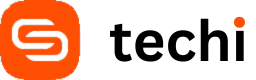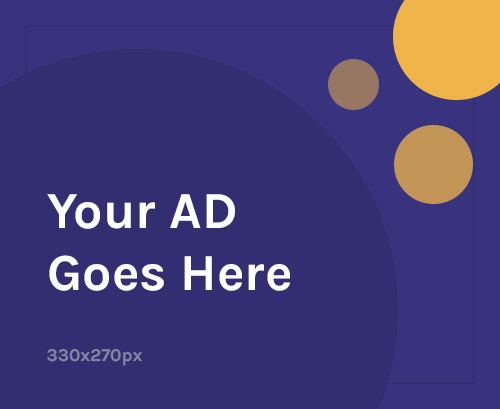With the anticipated release of Apple’s iPad, development companies have been rushing to release apps. Well, put your worries of no Twitter app to rest.
Twitepad, an app released from InfoXenter, has been approved by Apple and is one of the first Twitter clients scheduled to be released on Saturday, April 3rd.
This app allows for multiple Twitter accounts to be used simultaneously and integrated into a web browser in Twitepad.
What does an integrated web browser mean?
We integrated a web browser into Twitepad, so you can look at the articles your friend’s tweet. But we didn’t stop there: Thumbview preloading: Ideal for websites like Google Reader, Alltop, and many other news aggregators. Tap on a link, and the corresponding website will be loaded in a small thumb view.
So you can still continue to read, while the other site is loading. When you want to read the new website, just tap on the thumbnail and it will be magnified – no further loading is needed. The previous website will be shrunk to a thumbnail at the same time. Tap on it and you are back where you started. Depending on the iPad orientation and on the number of open Twitter columns you can have about 5 thumbnails on your screen, but you can open many more. When you close one, they will rearrange and appear again. Bookmarks with keywords: You can bookmark your websites and sort them according to keywords.
If you don’t like keywords, just imagine keywords are folder names. But with keywords a bookmark can be in two folders at the same time, e.g. you can give the New York Times the bookmarks “news” and “USA” and “New_York”. Makes it much easier to find relevant bookmarks. Bookmark/Browser history search: Just type in part of the URL or part of the website name, and Twitepad will filter the bookmarks or your browser history.
So far, this looks like the first “must-have” app for the iPad. Go to TwitePad.com to view more features.
Source: TUAW