Small businesses need websites. But not just any old website will work.
Try to avoid these 10 Web design mistakes so your site will help your business succeed instead of slowing it down.
1. Poor navigation tools
Your site’s visitors need to know how to find information. Without good navigation tools, that’s nearly impossible.
Make sure that you divide your content into sections that visitors can identify easily. Ideally, you want a site that branches from big ideas to small ideas. Your homepage identifies your business and who you are. Then links within the page take the visitor to departments within the company. Then links within departments take visitors to specific products.
This kind of layered approach works very well for most people.
Letting users search for specific content also helps.
2. Leaving old content on the site
Old content will hurt your site’s success in many ways.
When people see content posted months or years ago, they often assume that you’ve gone out of business.
Stale content can also negatively affect your Google ranking. That makes it harder for people to find your site when they don’t already know your address.
Update content frequently so people know you’re in business and have access to relevant information.
3. Crowded images and content
When you crowd images and content onto a page, you will confuse visitors.
If your site has a bunch of pictures scattered throughout the page, along with a bunch of links and blog posts, then visitors have no idea what they’re looking at.
This mistake offends on so many levels:
- It impacts navigation
- Makes the site hard to read
- Distracts from your site’s goal
It also makes your business look amateurish. Would you rather buy from an online store with an attractive website or one that looks like a mess?
Remember, simpler is better.
4. Dead links that lead nowhere
Dead links take your site’s visitors to places on the Internet that don’t exist. Perhaps you accidentally wrote the link incorrectly, so it directs the user’s browser to a random URL without a purpose. Dead links can also occur when companies go out of business or change their websites.
Either way, this is a big flaw that will annoy visitors.
When a visitor reads a blog post that contains a link to other information, you’d better make sure that link actually goes to the right place. Otherwise, the visitor will stop reading. You’ve lost all credibility, so why should she give you more of her time.
Dead links are the worst when they’re supposed to lead to pages on your own site. If you can’t even keep up with your own content, visitors will see that as sign that you’re unorganized. No one wants to do business with an unorganized person.
Want to solve this problem? Check your links more often to remove dead ones.
5. Trying to do everything on their own
You might own the best car dealership in the state, but that doesn’t mean you know how to make a good video for your website.
A lot of small businesses mistakenly think that they can do everything on their own. Unless you have a staff dedicated to marketing and making Web content, though, you’ll probably have to hire help from professionals.
It’s not just videos (although amateur videos tend to look especially bad). You should also consider whether you have the right skills to create and choose images for your site. If you’re not a photographer, then you probably shouldn’t spend your time uploading your own pictures to your business’s website.
The same often goes for written content. Just because you can sweet-talk customers doesn’t mean that you know how to write effective content for the Web. Do you know how to use SEO? Do you know how to build links that will improve your Google ranking? Do you know how to motivate visitors into becoming buyers? If not, consider hiring a professional who has a lot of experience in these areas.
6. Including music without a mute button
People listen to music while using their computers, often while using headphones. They don’t need (or want) your site to blast their eardrums with your favorite song.
If you don’t have a video, you shouldn’t have audio. If you must have audio, give your visitors a way to mute it. Otherwise, they’ll leave your site as quickly as possible.
7. Content that loads slowly
The faster computers get, the less patience people have. The average person will give your page about seven seconds to load. After that, they’re gone to one of your competitors.
You can solve this by using simple images and texts that load quickly. Don’t fall for gimmicky fads that take forever to load.
Also, invest in a server that guarantees faster load times.
8. Untrustworthy shopping carts
If you sell items online, you need a shopping cart that works perfectly.
Buyers won’t tolerate sketchy shopping carts that don’t meet their expectations. With all the talk of online computer fraud, someone would have to be crazy to buy something from a site that doesn’t seem 100 percent legitimate.
9. Not using web analytics tools
Without Web analytics, you don’t know how people are using your site. Find useful tools that show you how long visitors stay on certain pages and where they move their mouse cursors. That way, you can tweak your site to match their expectations.
10. Making it difficult to get answers or contact the business
Your website should have a few pages that try to answer frequently asked questions. That will save your business time and give visitors a better experience.
Some companies, however, don’t answer questions that they’d rather avoid. A credit card company, for instance, might conveniently fail to tell members how they can cancel their accounts. This is a frustrating experience that will earn you a bad reputation.
You should also make your contact information easy to find. Your site can’t answer every question. Give your buyers a simple way to call, email, or write when they want.
What other mistakes do you commonly find on small business websites? Have you been guilty of them?
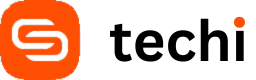

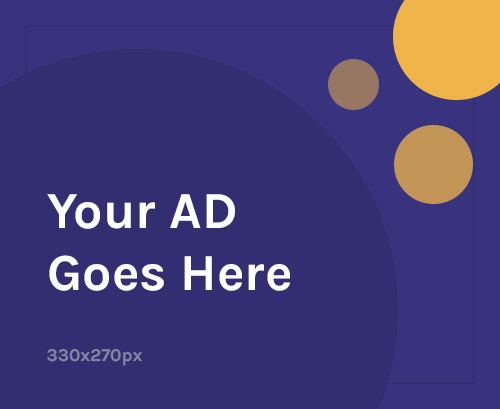
Great points, DJ. And #2 is especially important when it comes to design and SEO. A site that is rarely if ever updated makes search engines question whether or not you’re still in business. So updating the site regularly with fresh content will help prevent that. You also repurpose old content by taking the basic principles of the article and updating it with fresh content and facts, linking both the new and old articles to each other.
#6 is a piece of vital information. There have been many times that I go on a web site and heard music playing in the background and wondered, “Ok, now where’s that mute button”. If music is playing, chances are it’s going to be turned off by the user. And, if you have a video on auto play, have it set at mute so then the user can turn up the volume if interested.
#9 is important to help clients understand the basics of how SEO and keywords work for their website. The common question I get asked after building a new website for a client is “I type this into Google, but my website doesn’t show up”. This is why I think a basic understanding of SEO and seeing the website analytics, helps them understand the concept and how to improve the ranking of their website.