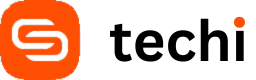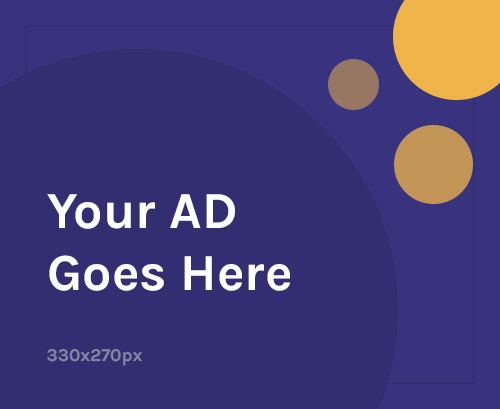So, you’re considering building a new website. You have an idea for a product, you’re starting a new company, or you’ve been charged with taking your 2002 antiquated website and modernizing it. The challenges you’ll face are many. The list of consolidated resources are few. There are schools dedicated to helping people to develop a website but you simply don’t have the time to go back to school.
There’s nothing to worry about. Pixaal has a checklist for you. Granted, it doesn’t actually show you how to do any of the things you need such as creating a site map or deciding what sort of buttons you need, but at least it will give you the scope of concepts that you must consider before starting the process. Thankfully, this infographic combined with Google and a little reading should be enough to get your website up and running at a high level.
Here’s the list, followed by the visualization of the list.
- Domain
- Hosting
- Tech
- Purpose
- Layout & Color
- Site Map
- Content
- Audience
- Advertisement
- Pop Up Message
- Attractive Design
- Buttons
- Background
- Image
- Easy Navigation
- Unique
- Fresh
- Optimized
- Cross Browser
- Screen Resolution
- Social Media
- Typography
- Registration
- Tracking and Analytics
- Provide Security
- Footer