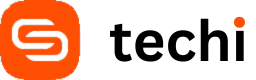Microsoft Windows
Perhaps you've heard that HP has launched two detachable, hybrid PCs and you aren't sure which of these cool devices...
Yes, Microsoft seems to have given Google the hump lately with their new update for the YouTube app on Windows...
There you are. It's 1993 and you're sporting he hair, the youthful look of post-teen angst, the smile of one...
There was never a doubt that iOS and Android are much bigger than Windows when it comes to mobile OS...
The office can be stressful. Many of our biggest pressures in life stem from activities at the office. Releasing anxiety,...
It's a mobile world. Of that, there is little doubt. There is no longer a question about whether the smartphone...
When Unbox Therapy decides that they want to build something, they go all out. That's the case here as they...
Under 7 seconds. That's how long an SSD-equipped Windows 8 PC takes to boot. It's something that is unheard of...